Description
This is our Ultimate Project Management Template with Dashboard, Gantt Chart, Daily, Weekly, and Monthly Planners in Classic Theme – Excel file format.
We have further improved this template and the Weekly Status Report tab that gives information on the most current status of the project is now embedded in the Project Timeline Tab as a drop-down menu. We are also removing the sample template to avoid confusion in the upcoming downloads but please message us if you would need a template with guides for your reference.
→ If you’re interested to know further how The Ultimate Project Monitoring Tool works in actuality, check the 3.5 minutes video at the following link:
https://drive.google.com/file/d/1ZojorJsy2zjojnqier6tKa-Zo1uxJXmg/view?usp=sharing
FEATURES:
DASHBOARD
→ Gain access to your tabs quickly through the Quick Access Toolbar, flag all your important announcements and concerns through the Bulletin, and see the status of all your projects at a glance. Included Pivot Charts for dynamic updating.
PROJECT TIMELINE
→ The heart of your Template. This shows the Gantt Chart timeline of each project, whom they are assigned to, the Start and End Date, Project Duration, Current Status, Days Complete, Days Left, and %Accomplished. The best thing is, you only need to input very little data – just the Project Name, Assigned To, Start and End Date column, and Current Status and everything will automatically be computed and updated. If you wanted a more manual input of Project Accomplishment (if the projects are encountering delays), you may also do so in the corresponding column.
PLANNER TABS – note that the following makes use of a digital planner framework which includes manual input of entries. The individual sheets are not connected with each other due to limitations on the base software functions, unlike monthly paid online applications.
DAILY TASK MANAGER
→ See your day-to-day activities and monitor your tasks more effectively. This tool can be used to record every time you’ve spent on one activity. It automatically computes for you to see how you’ve spent your whole day. No more wondering again where did that time go! In addition, it also features the very first digital Kanban Board in an accessible-for-all program. You can update this within your team or use it as your own tracker. This is great as you have a visual representation of your workflow and you will immediately see which tasks are lagging behind.
WEEKLY PLANNER 1
→ Yes, now you can also utilize your Excel for use in digital planners! No need to worry if you don’t have iPads, or if you can’t subscribe to digital planner apps. This will work on any desktop or mobile! The first out of the two weekly planners in your Template features a sticker type of design. A drag-and-drop mechanism to block off your schedules and detail it at the same time. Calendars are dynamic, you just have to choose from the drop-down menu.
WEEKLY PLANNER 2
→ We have kept all your needs in mind when developing this Template. That’s why if you’re not comfortable in the drag-and-drop mechanism via the stickies, you can still have your weekly planning through the traditional method of using the cells to block off your schedule. The same as Weekly Planner 1, Calendars are dynamic, you just have to choose from the drop-down menu.
MONTHLY PLANNER
→ Plot your schedule for the whole month using this dynamic calendar.
NOTES
→ Simple but powerful tool that keeps all your project notes in one place.
STICKIES
→ Pre-built stickers for your use throughout your Template. Its simple design focuses on functionality while using. Just drag and drop and your reminders are already set! Plus, you can also add your own sticker collection through the copy and paste function.



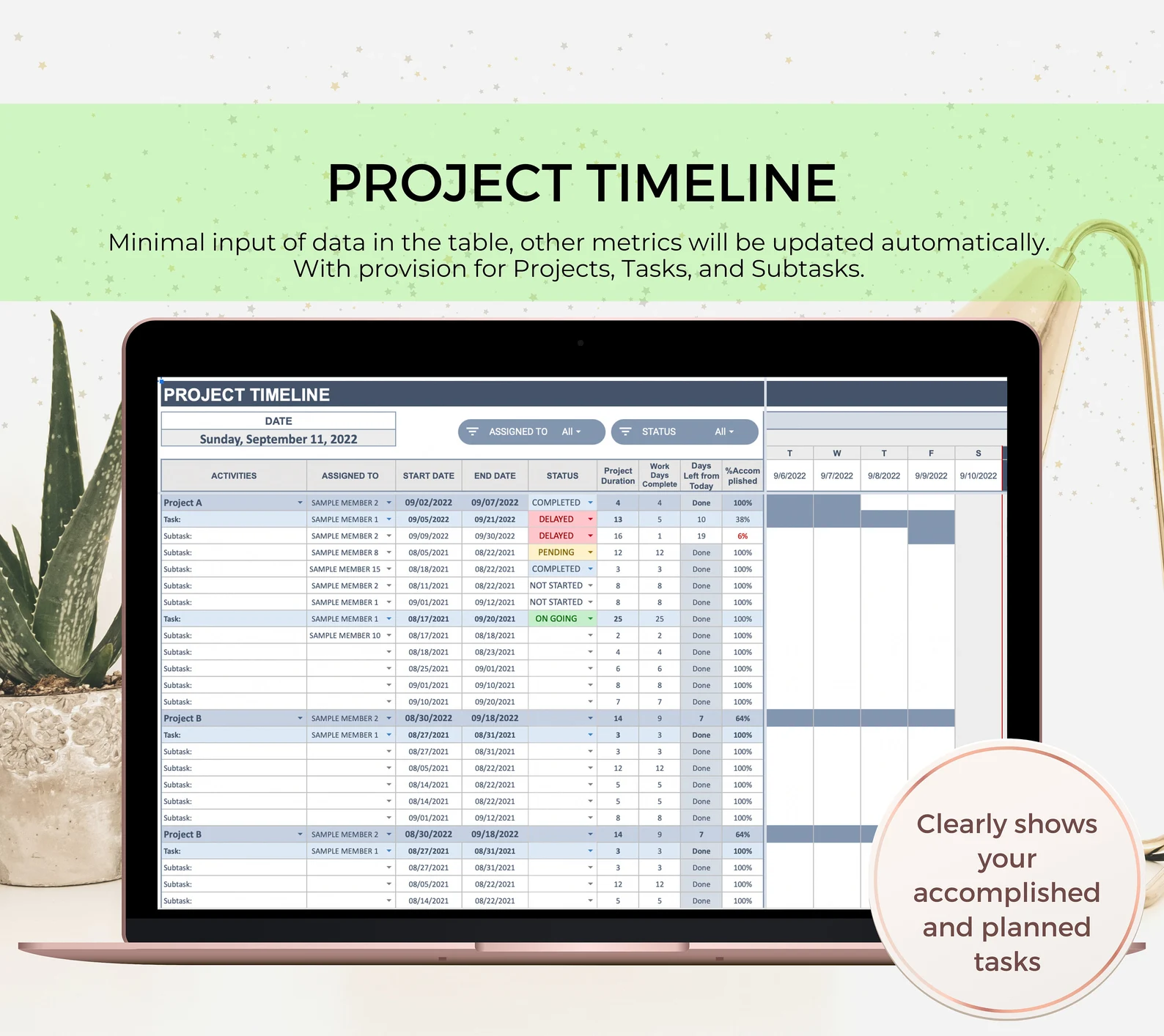
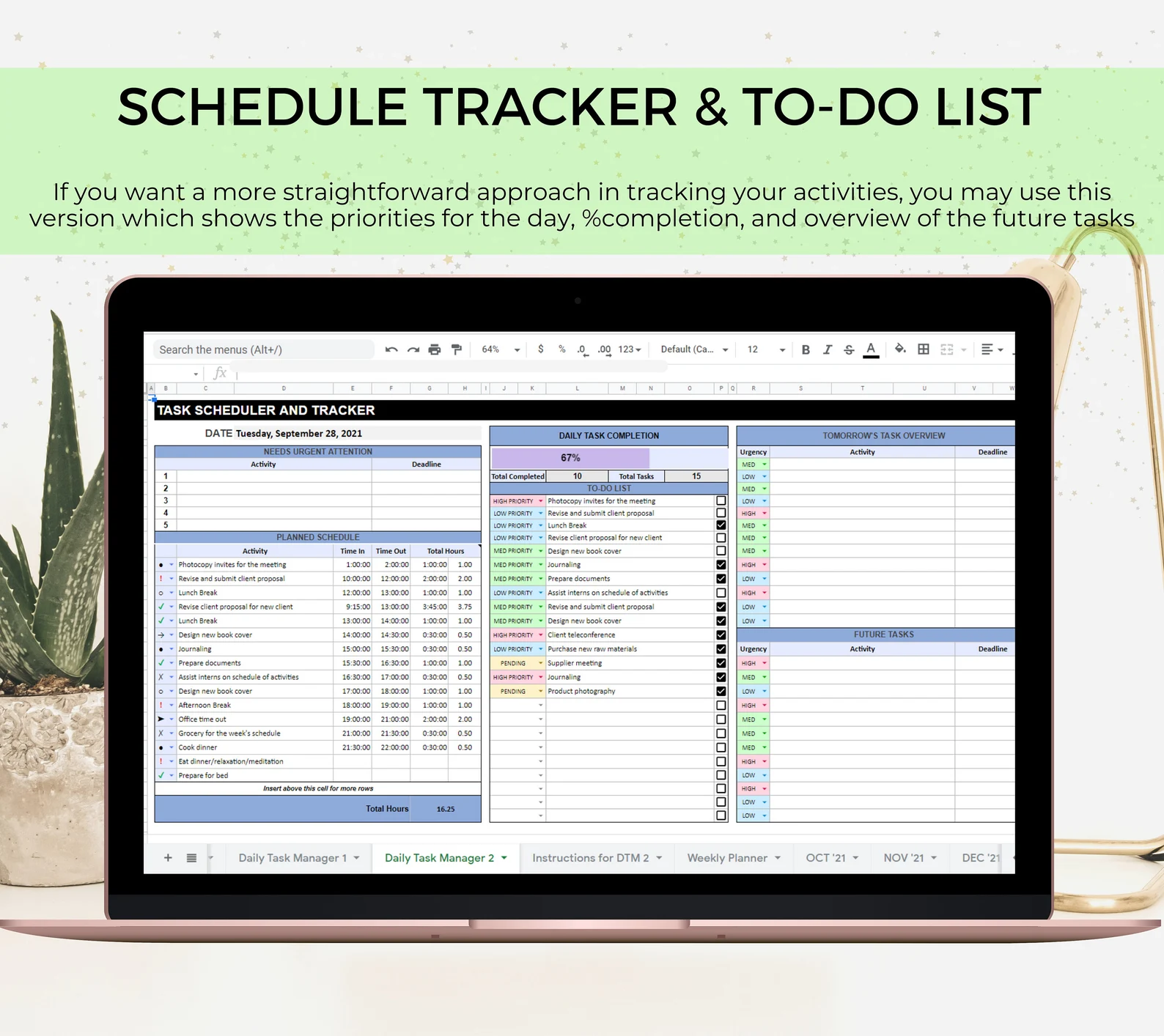
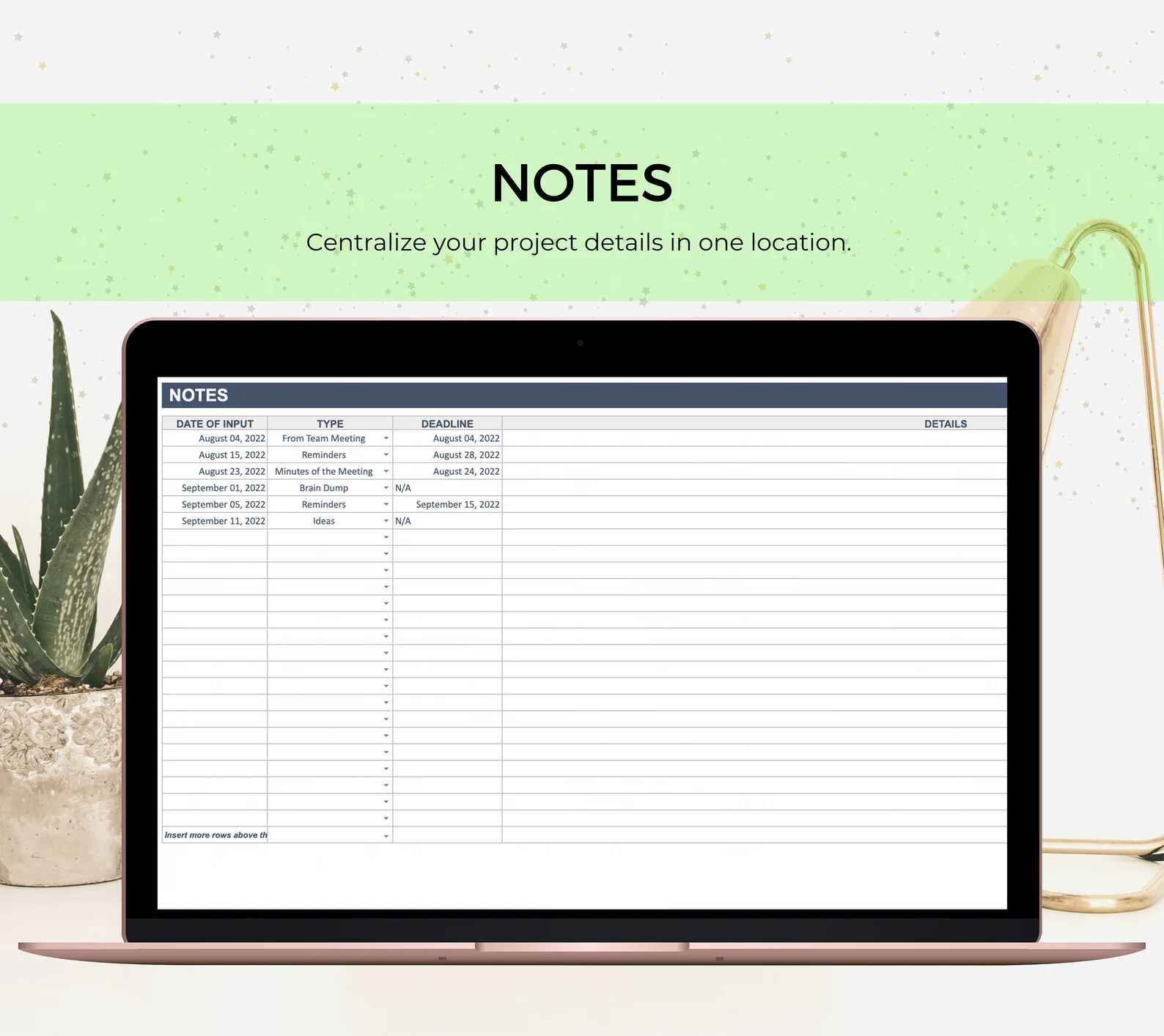
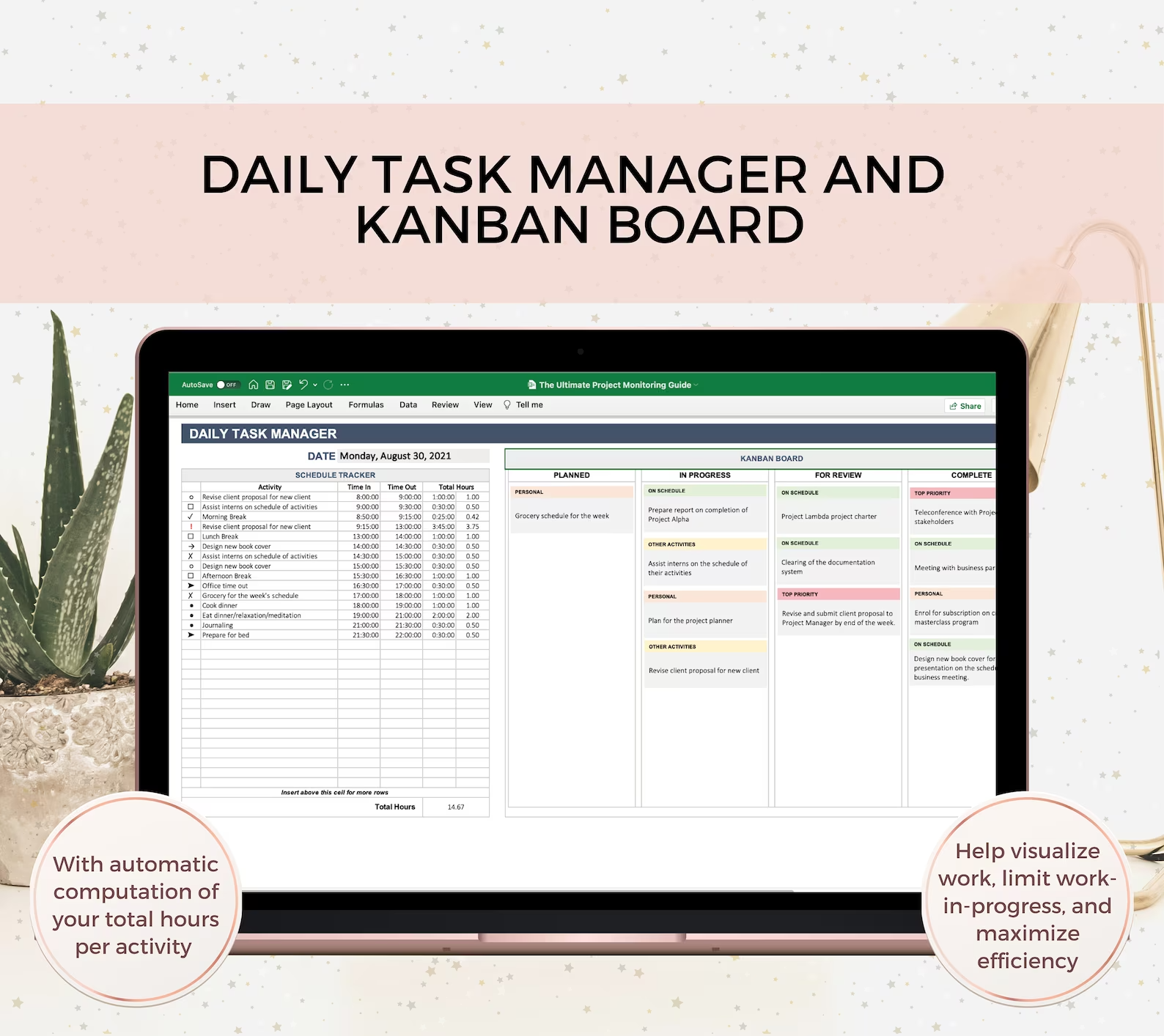
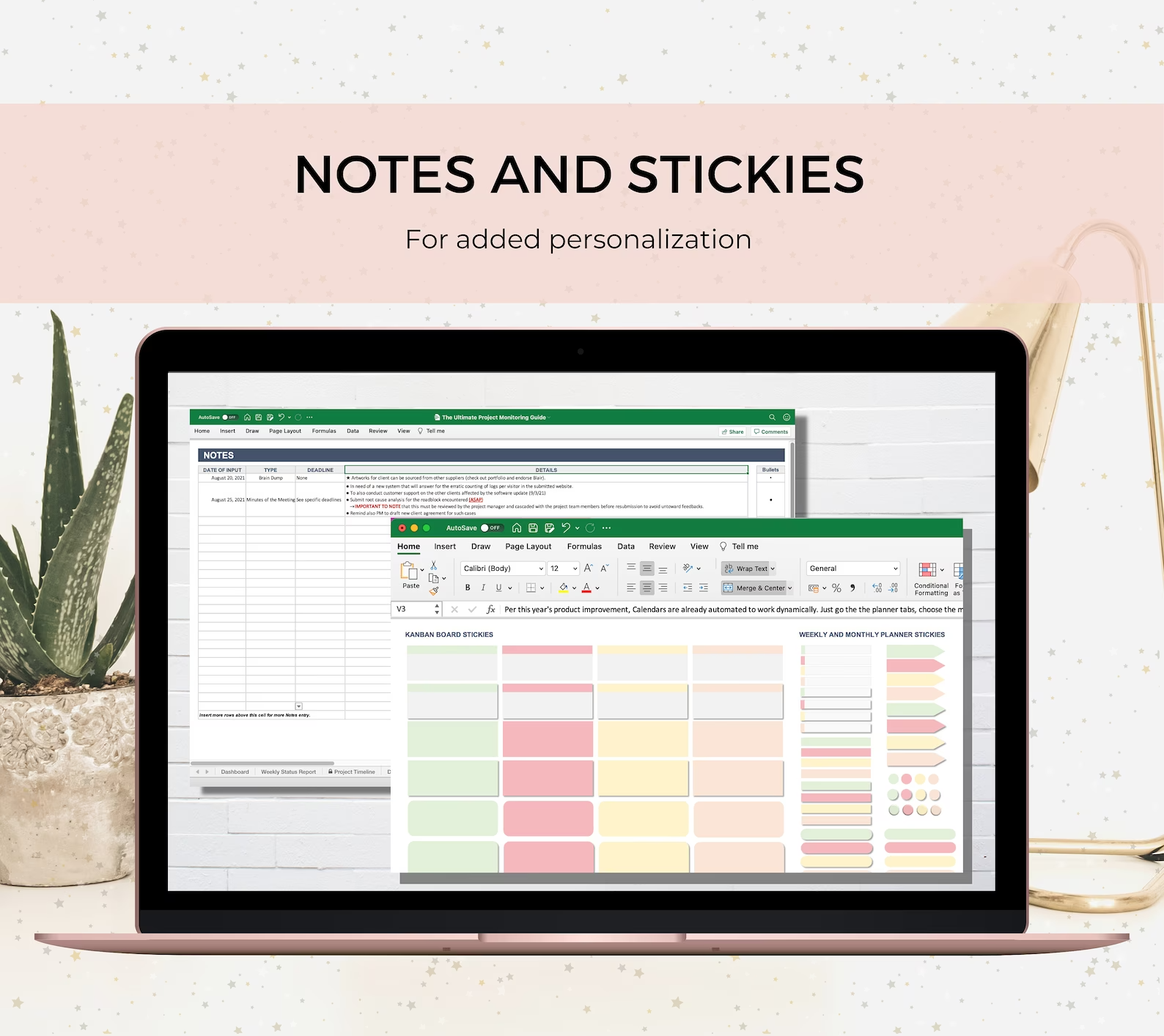


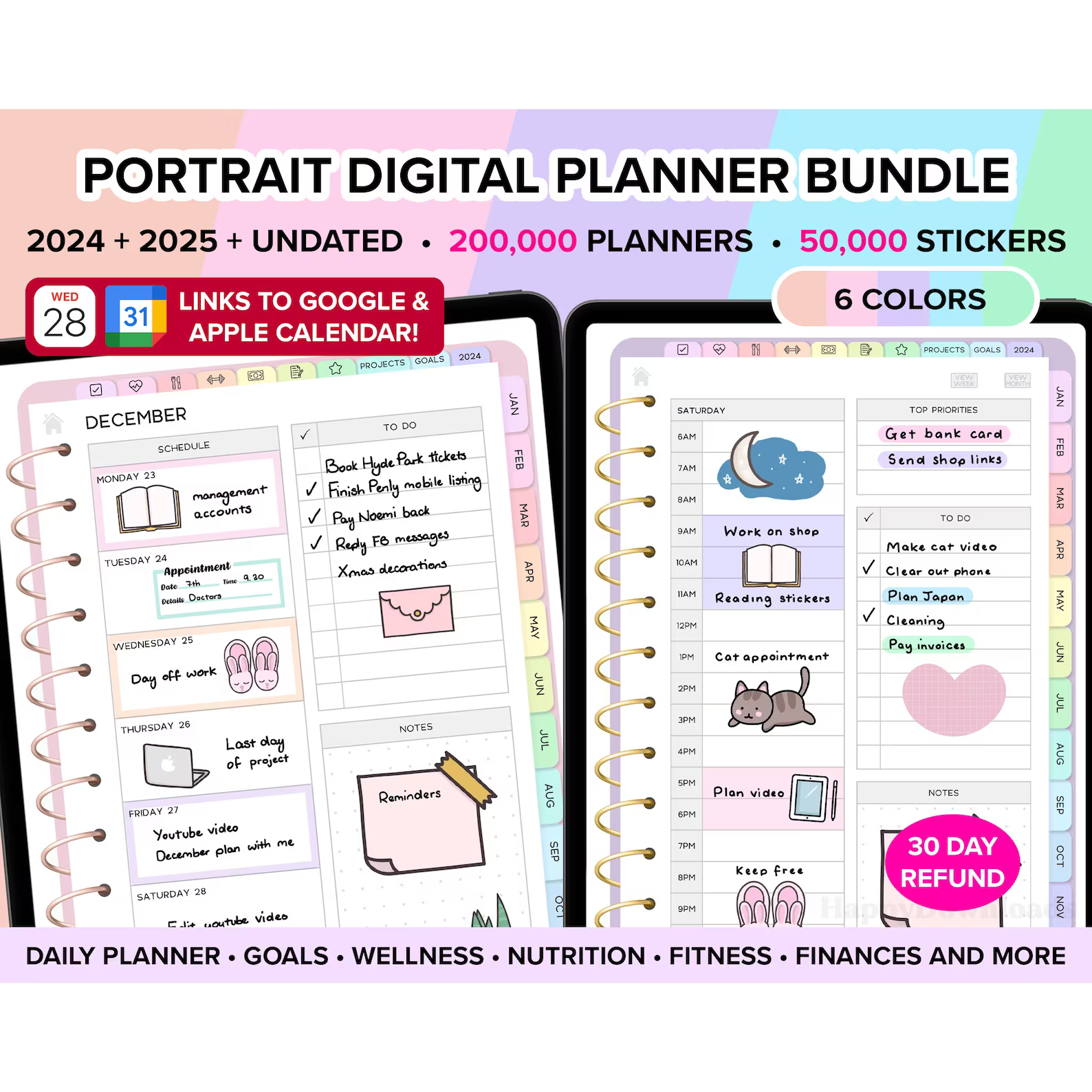



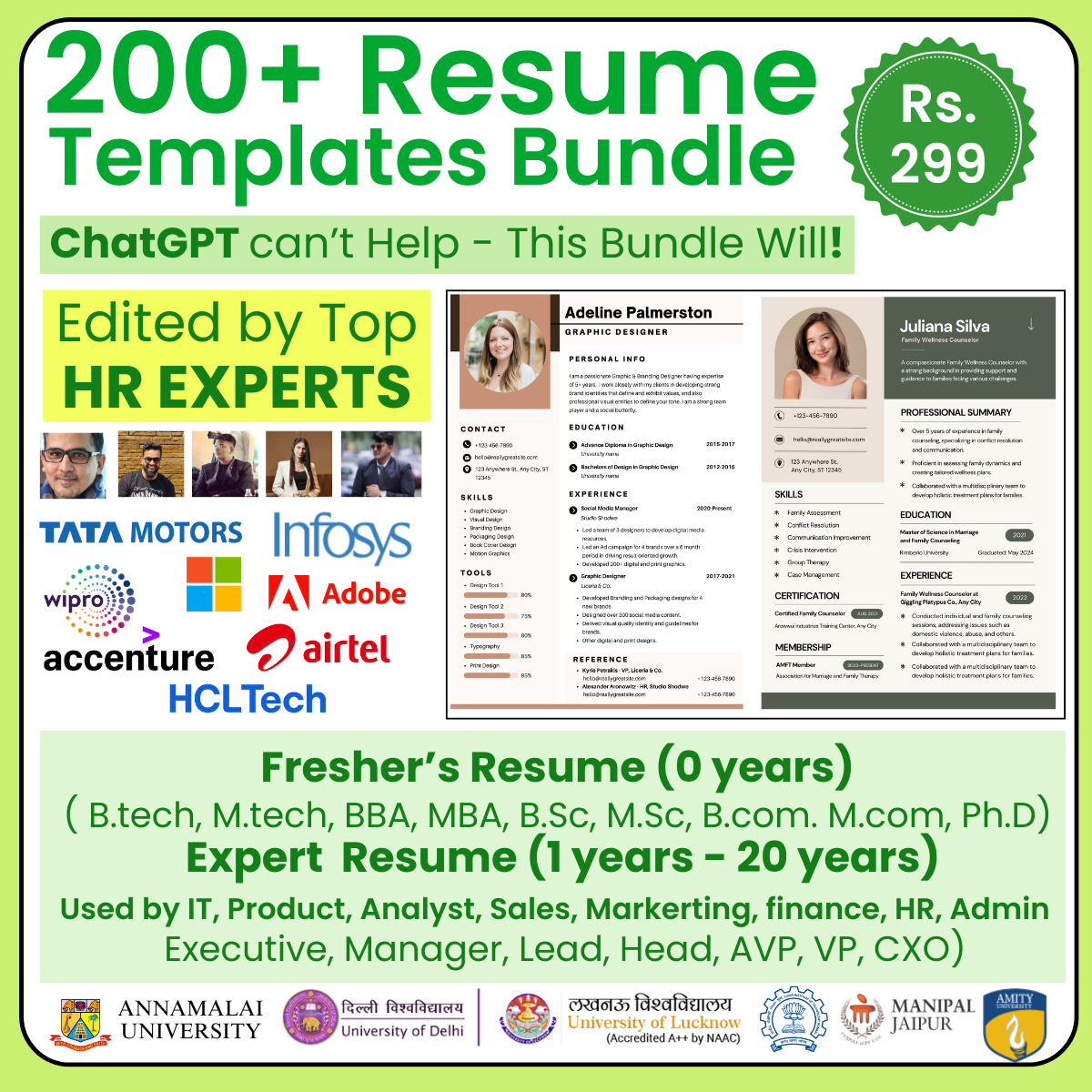
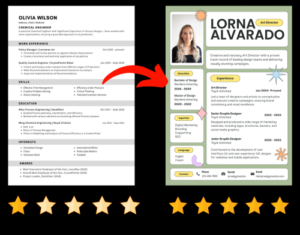 🧲 Transform Your Resume Into a Job Magnet
🙋♀️ Exclusive Direct Consultation
🏆 Proven Templates That Win Jobs
🕵️♂️ ATS Friendly & Visually Stunning
🎯 100% Satisfaction
🧲 Transform Your Resume Into a Job Magnet
🙋♀️ Exclusive Direct Consultation
🏆 Proven Templates That Win Jobs
🕵️♂️ ATS Friendly & Visually Stunning
🎯 100% Satisfaction
Nisha Sharma (verified owner) –
“Department and Employee-Specific Overview in Monthly View Tab is a powerful communication tool. It fosters collaboration.”
Tanvi Iyer (verified owner) –
“Task Priority Matrix on point! Organizing tasks by priority helps us stay focused and meet deadlines effortlessly.”
Sameer Srinivasan (verified owner) –
“NOTES section is a handy addition. It’s like having a virtual notebook within the template. Great for quick reminders.”
Anusha Malhotra (verified owner) –
“The stickers for planners are a cute touch! They add a personal touch to our project planning.”
Deepa Rajagopal (verified owner) –
“Progress Tracking in Tasks Tab is a key feature. It allows us to monitor project advancement and identify bottlenecks.”
Ananya Tiwari (verified owner) –
“Department and Employee-Specific Overview in Monthly View Tab is a powerful communication tool. It fosters collaboration.”
Alisha Rajan (verified owner) –
“Project Tracker is comprehensive, providing a holistic view of the project’s progress. It’s our go-to for project analysis.”
Arvind Agarwal (verified owner) –
“Monthly View Tab’s Department and Employee-Specific Overview enhances team coordination. It’s a valuable communication tool.”
Sameer Kumar (verified owner) –
“Project Tracker is comprehensive, providing a holistic view of the project’s progress. It’s our go-to for project analysis.”
Nandini Kapoor (verified owner) –
“Task Tracker’s simplicity in employee task assignments is commendable. It enhances team collaboration and efficiency.”
Harish Ahuja (verified owner) –
“Project Tracker is comprehensive, providing a holistic view of the project’s progress. It’s our go-to for project analysis.”
Siddharth Joshi (verified owner) –
“Tasks Tab’s Project Task Centralization has improved our collaboration. All project details in one place – amazing!”
Deepa Rajagopal (verified owner) –
“Progress and Status Monitoring in Tasks Tab is a game-changer. We can quickly assess project health and take timely actions.”
Aditya Kapoor (verified owner) –
“Project Task Centralization in Tasks Tab is a lifesaver for team collaboration. All project details in one place – brilliant!”
Alisha Rajan (verified owner) –
“Project and Revenue Tracking feature has elevated our financial management. It’s an all-in-one solution for project profitability.”
Nandini Kapoor (verified owner) –
“The Task Priority Matrix is a fantastic addition. It helps us allocate resources wisely and ensures tasks align with project goals.”
Natasha Iyengar (verified owner) –
“Detailed Daily Task Management in Daily View Tab is a must-have for hectic days. It keeps us organized and focused.”
Juhi Sridharan (verified owner) –
“Project Repository in Tasks Tab keeps our projects organized and easily accessible. It’s a time-saver!”
Tanvi Iyer (verified owner) –
“NOTES section is a handy addition. It’s like having a virtual notebook within the template. Great for quick reminders.”
Pooja Menon (verified owner) –
“In-Depth Daily Schedule in Daily View Tab helps us micromanage tasks efficiently. Love the level of detail it provides.”
Anjali Iyengar (verified owner) –
“Today’s Priorities at a Glance in Daily View Tab is a time-management boon. It ensures we tackle the most crucial tasks first.”
Suresh Tiwari (verified owner) –
“Project Timeline’s visualization is invaluable. It helps us plan and communicate project timelines effectively.”
Meera Chandran (verified owner) –
“Tasks Tab is the heart of this template. It centralizes project tasks, making collaboration seamless and effective.”
Sneha Patel (verified owner) –
“Employee Task Assignments streamline delegation in Daily View Tab. It ensures a smooth workflow within the team.”
Swati Verma (verified owner) –
“Task Tracker simplifies employee task assignments. It streamlines the process and ensures everyone knows their role.”
Karan Mehra (verified owner) –
“Project Tracker is comprehensive, providing a holistic view of the project’s progress. It’s our go-to for project analysis.”
Ravi Reddy (verified owner) –
“Comprehensive Monthly Task Status is a lifesaver. It provides a snapshot of tasks and their current status.”
Simran Chatterjee (verified owner) –
“Project Timeline’s visualization is invaluable. It helps us plan and communicate project timelines effectively.”
Akash Deshmukh (verified owner) –
“Task Tracker simplifies employee task assignments. It streamlines the process and ensures everyone knows their role.”
Vikram Verma (verified owner) –
“Department and Employee-Specific Overview in Monthly View Tab is a powerful communication tool. It fosters collaboration.”
Karan Mehra (verified owner) –
“The Excel Template is versatile. It’s adaptable to various project needs, making it an essential tool for any project manager.”
Karan Mehra (verified owner) –
“The Project and Revenue Tracking feature is a financial management powerhouse. It’s revolutionized our project profitability analysis.”
Priya Mehra (verified owner) –
“Task Priority Matrix is a strategic tool for prioritizing tasks effectively. It helps us manage resources efficiently.”
Sameer Srinivasan (verified owner) –
“Tasks Tab is the heart of this template. It centralizes project tasks, making collaboration seamless and effective.”
Arnav Prasad (verified owner) –
“Tasks Tab’s Project Task Centralization has improved our collaboration. All project details in one place – amazing!”
Vikram Verma (verified owner) –
“The Gantt Chart Tab is a visual masterpiece. It aids in planning and tracking projects with ease.”
Siddharth Joshi (verified owner) –
“Project Tracker is comprehensive, providing a holistic view of the project’s progress. It’s our go-to for project analysis.”
Tanvi Iyer (verified owner) –
“Department and Employee-Specific Overview in Monthly View Tab is a powerful communication tool. It fosters collaboration.”
Ananya Tiwari (verified owner) –
“The Task Priority Matrix is a fantastic addition. It helps us allocate resources wisely and ensures tasks align with project goals.”
Siddharth Joshi (verified owner) –
“The Excel Template is versatile and user-friendly. It adapts to our diverse project needs seamlessly.”
Aisha Krishnan (verified owner) –
“The Excel Dashboard in this Project Management Template is a game-changer! It provides a quick overview of project stats, making management a breeze.”
Juhi Sridharan (verified owner) –
“Comprehensive Monthly Task Status is a lifesaver. It provides a snapshot of tasks and their current status.”
Akash Deshmukh (verified owner) –
“Progress and Status Monitoring in Tasks Tab is a game-changer. We can quickly assess project health and take timely actions.”
Simran Chatterjee (verified owner) –
“The Excel Dashboard in this Project Management Template is a game-changer! It provides a quick overview of project stats, making management a breeze.”
Tanvi Iyer (verified owner) –
“Project Task Centralization in Tasks Tab is a lifesaver for team collaboration. All project details in one place – brilliant!”
Ravi Reddy (verified owner) –
“Project Tracker is a comprehensive tool for project monitoring. It gives us a detailed overview of project progress.”
Rishi Khanna (verified owner) –
“Tasks Tab’s Project Task Centralization has improved our collaboration. All project details in one place – amazing!”
Meera Chandran (verified owner) –
“Task Tracker’s simplicity in employee task assignments is commendable. It enhances team collaboration and efficiency.”